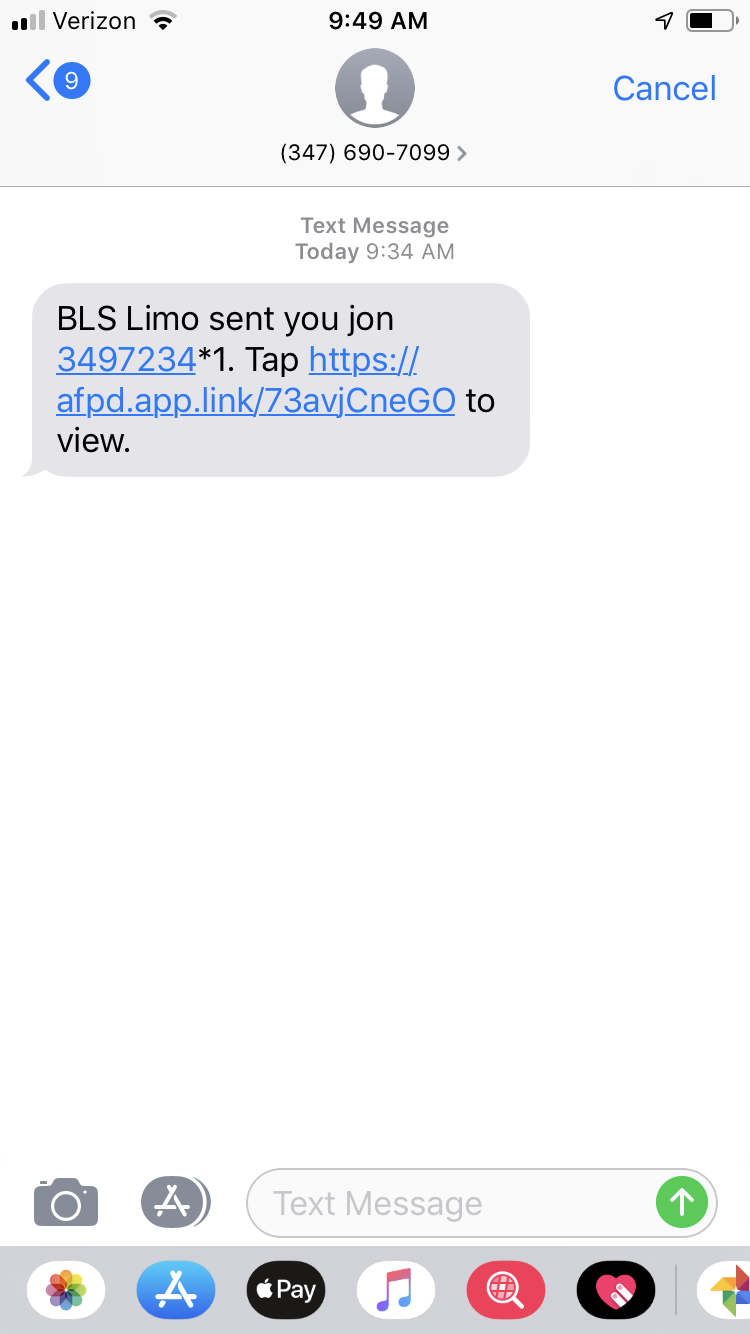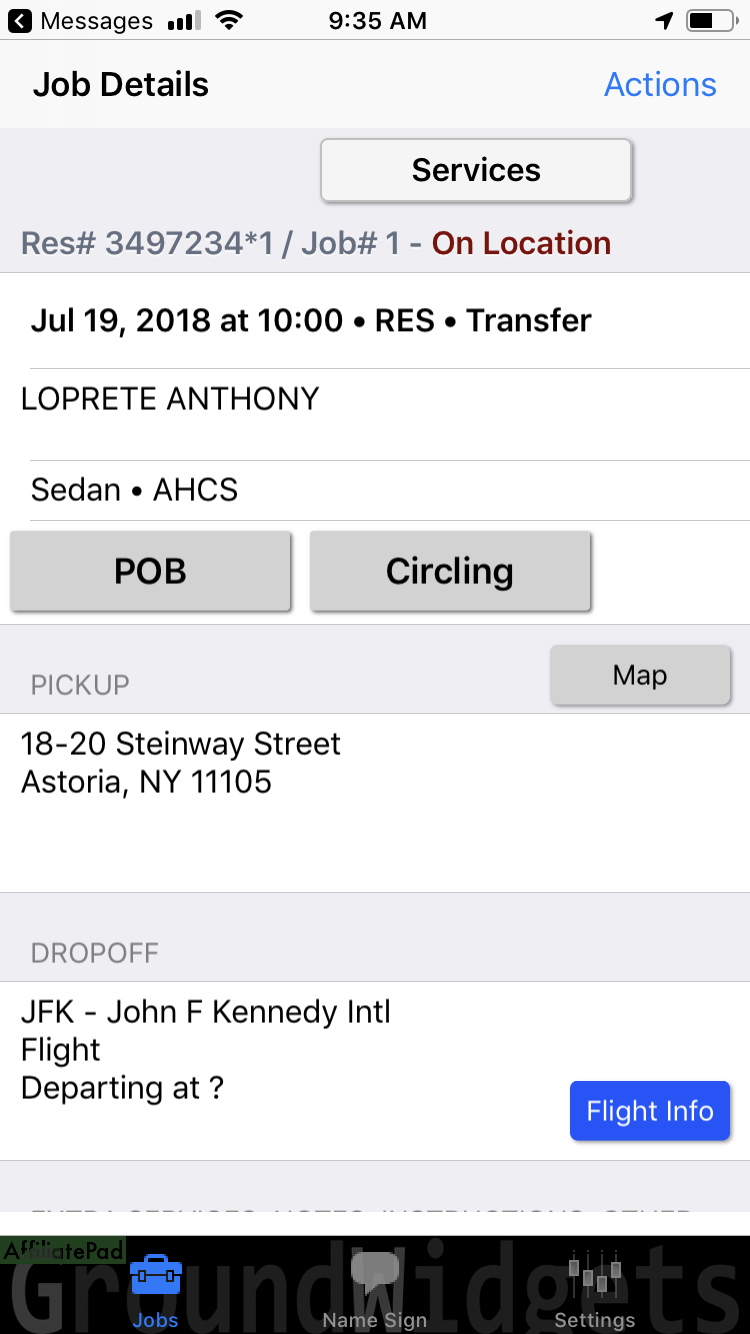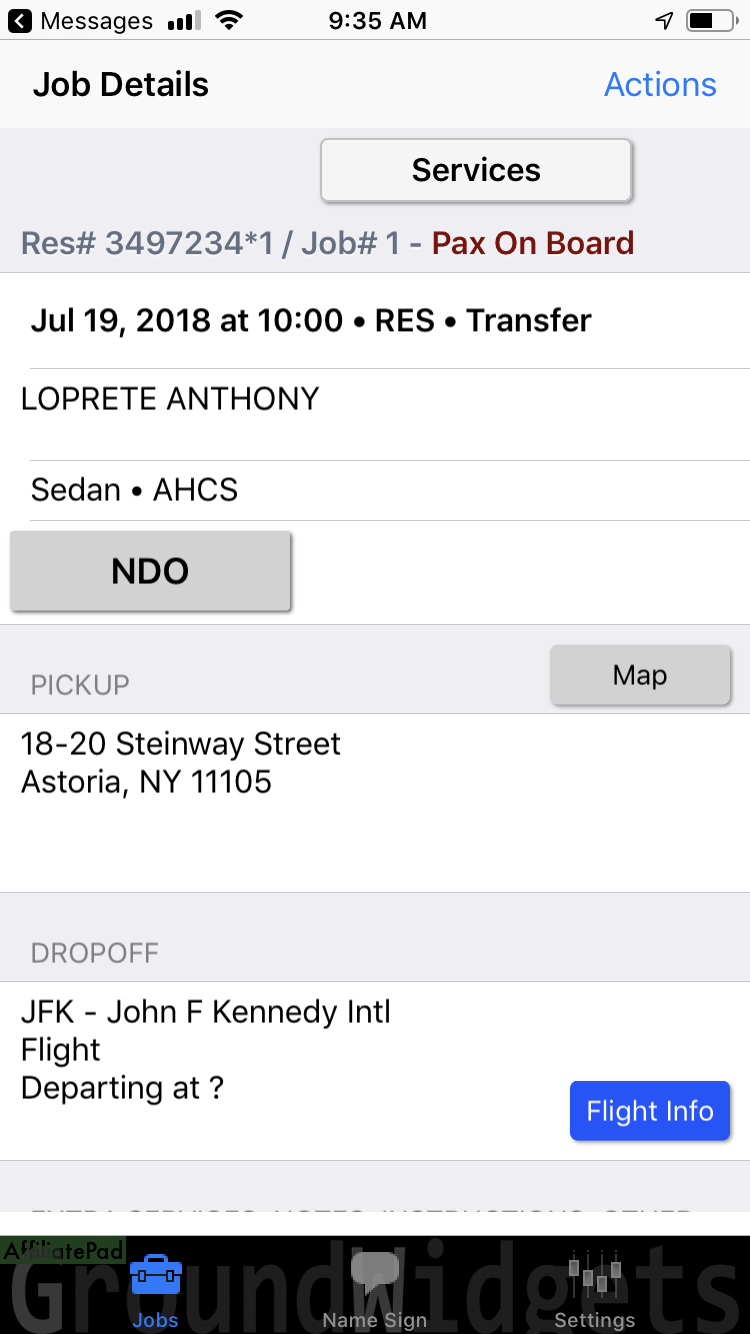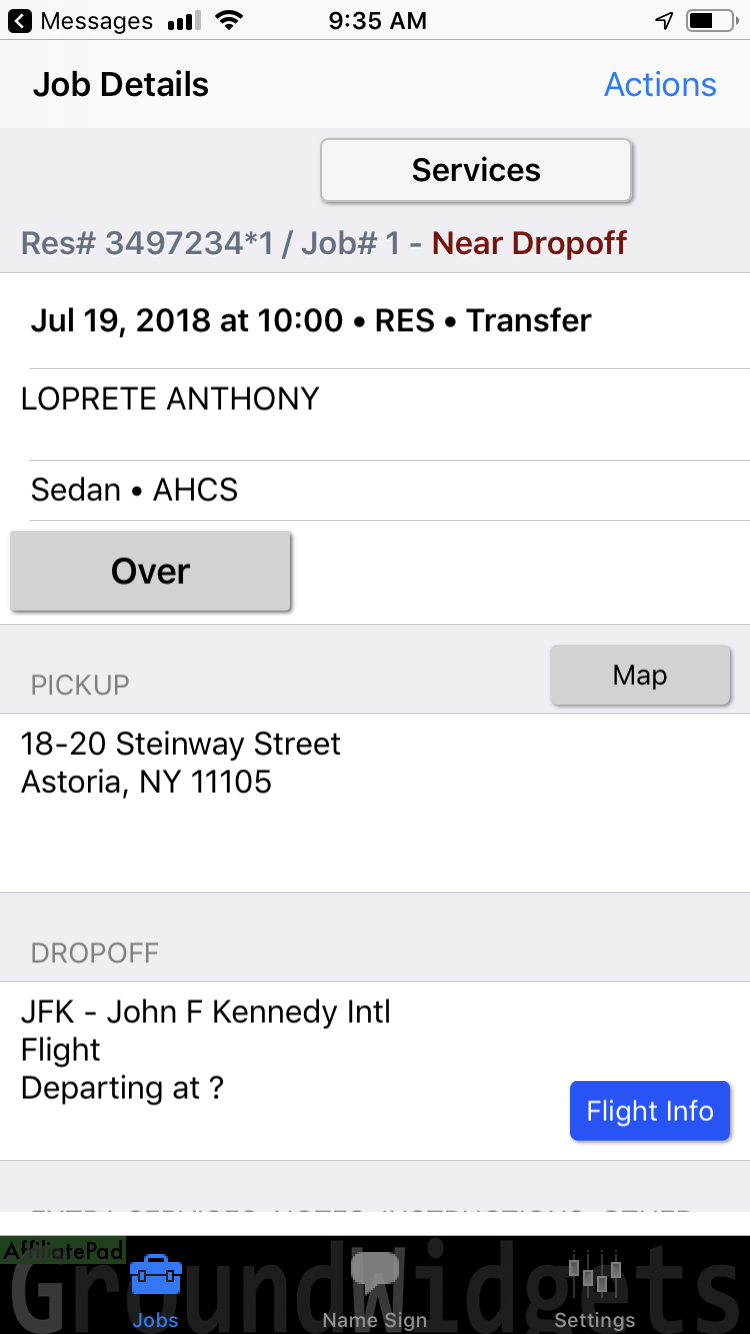Affiliate App Instructions |
| Get BLS rides delivered to your phone so you can give ride status updates in real time. |
|
||
 |
GET A RIDE ON THE APP |
| BLS will text you a ride, in order to access the ride on the app, you must click the link in the text message. ***You will not be able to access a ride without a text message, if you did not receive a text message, please contact your local BLS dispatch office.*** |
ALWAYS ALLOW |
| You must press Always Allow, otherwise the app will not work correctly. We will only GPS track your phone when the ride is in progress. Once the ride is over, we have no access to track your phone. ***You only have to press ALWAYS ALLOW once, which is when you download the app for the first time*** |
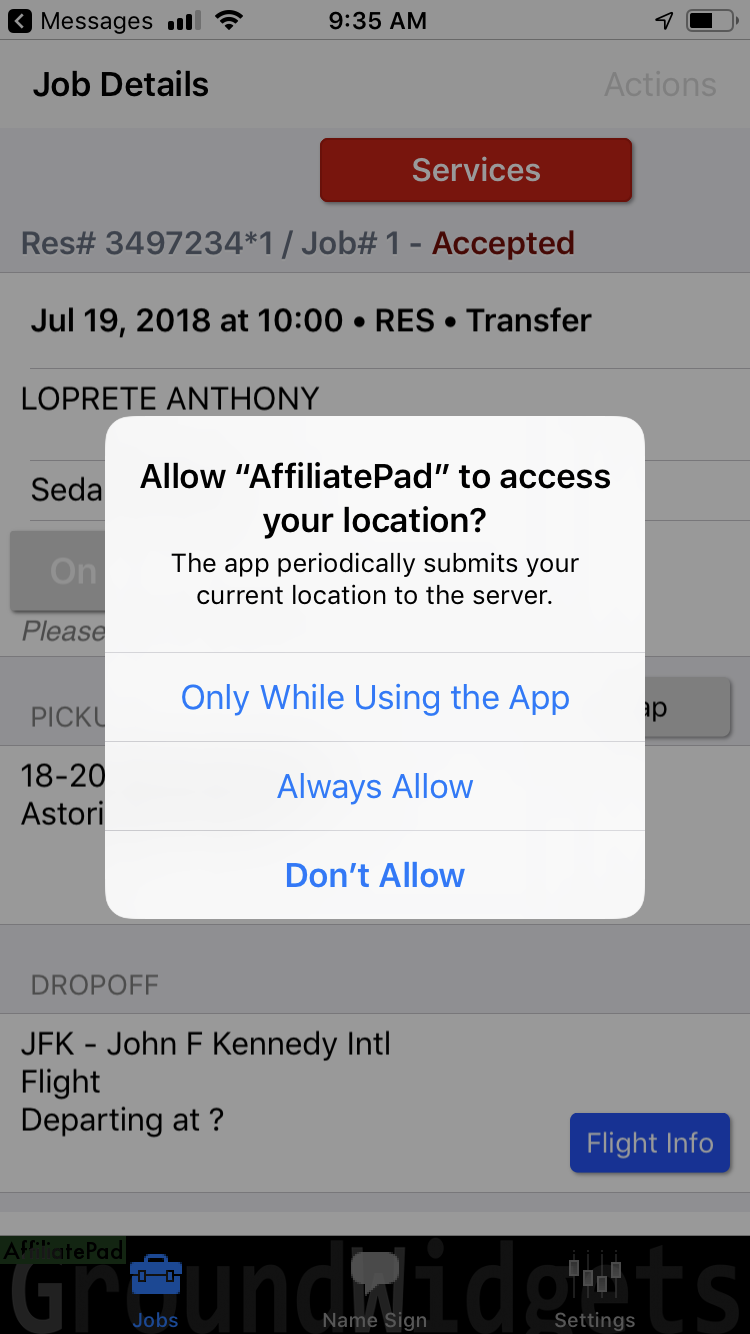
ON LOCATION |
| When you are near the pick up, please press On Location. This sends a text to the client notifying them that you are on location, with your Cell Number, Vehicle/Chauffeur Info. ***Please note, you may have to review the ride before On Location becomes available , you will have to click on Services or Extra Services first.*** |
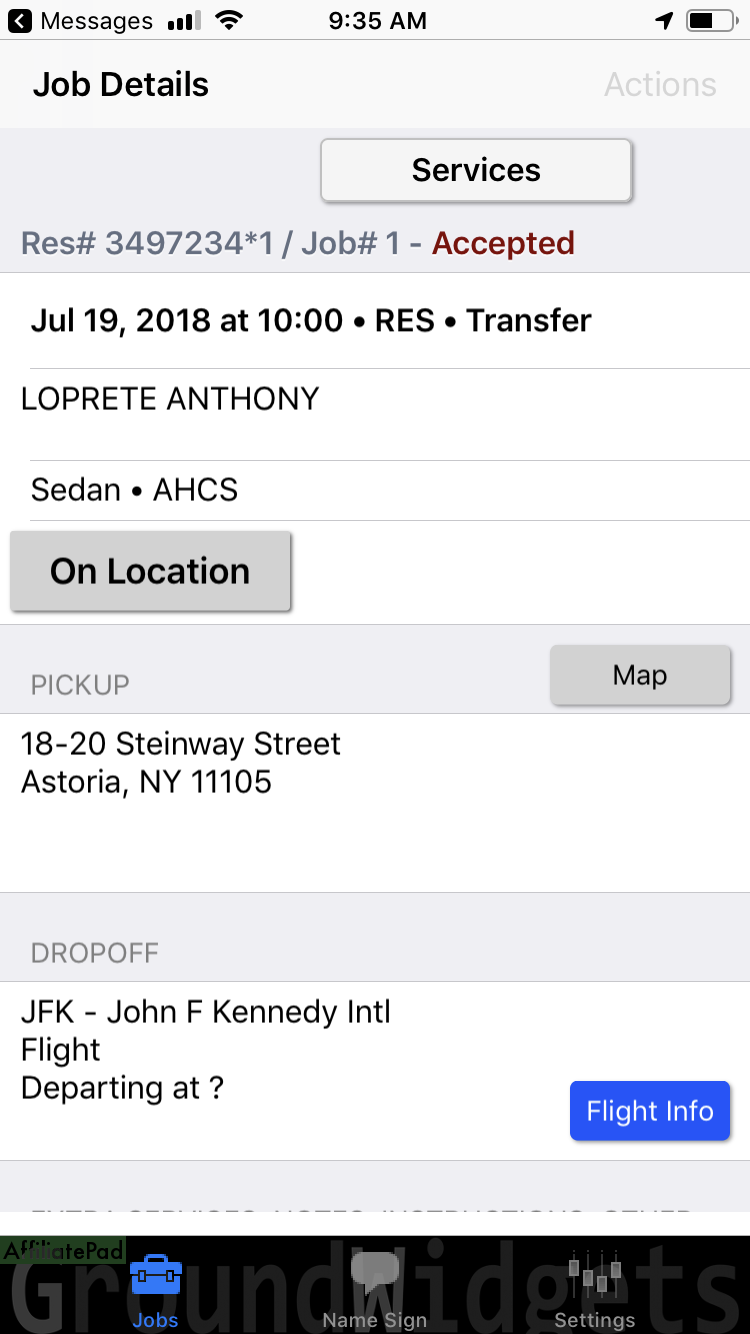
PASSENGER ON BOARD (POB) |
||||
|
When the passenger enters the vehicles, please click on POB.
|
I have worked with BLS for over 13 years and continue to use them because they are the best in the field.Customer Testimonial